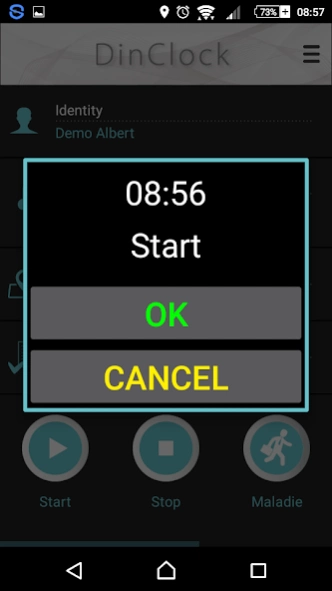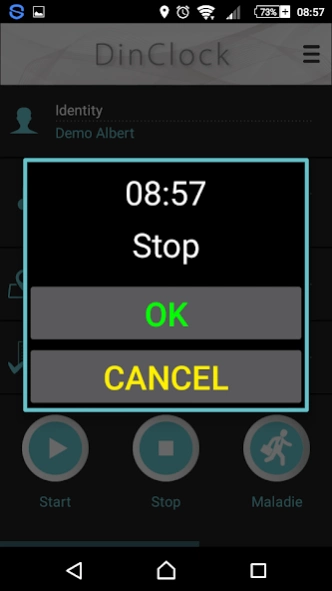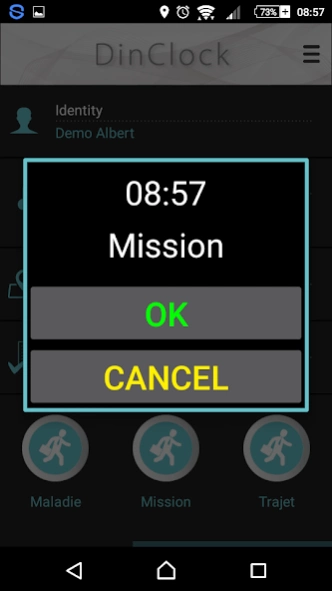DinClock mobile 1.035
Free Version
Publisher Description
DinClock mobile - Allows workers to clockings their work hours from a smartphone
Dedicated to mobile and external workers to the company, the DinClock Mobile application allows you to clockings from an Android smartphone.
The clockings are sent through the mobile network or WiFi. In case it is activated, geolocation can be mandatory made.
If the 3G or 4G connection is active, the clocking of the worker is immediately sent to the server located at the headquarters of the company and where the time management software is running, in which the smartphone assignment to the worker has been configured.
Once the clockings enter into the system, it is then possible to know the arrival and departure times.
The presence of workers can be consulted by the HR manager but also by the manager of these workers.
From that moment, classic time management takes over.
A configured reports can providing time, will resume received clockings and their associated geolocation.
About DinClock mobile
DinClock mobile is a free app for Android published in the Office Suites & Tools list of apps, part of Business.
The company that develops DinClock mobile is Dinec International. The latest version released by its developer is 1.035.
To install DinClock mobile on your Android device, just click the green Continue To App button above to start the installation process. The app is listed on our website since 2023-11-29 and was downloaded 4 times. We have already checked if the download link is safe, however for your own protection we recommend that you scan the downloaded app with your antivirus. Your antivirus may detect the DinClock mobile as malware as malware if the download link to dinec.dinclock is broken.
How to install DinClock mobile on your Android device:
- Click on the Continue To App button on our website. This will redirect you to Google Play.
- Once the DinClock mobile is shown in the Google Play listing of your Android device, you can start its download and installation. Tap on the Install button located below the search bar and to the right of the app icon.
- A pop-up window with the permissions required by DinClock mobile will be shown. Click on Accept to continue the process.
- DinClock mobile will be downloaded onto your device, displaying a progress. Once the download completes, the installation will start and you'll get a notification after the installation is finished.